Remote controls are a great way to change the channel and turn the television on and off without getting up. If you are looking for a new remote control for your home, below are the top five choices for universal remotes that you can choose from and their advantages and disadvantages. This will help you with choosing the right one for your home and your needs.
Logitech Harmony Elite
Specs:
- Number of Devices – 15
- Touch screen
- Power: Charging dock
- Measurements – 7.6″ x 2.1″ x 1.1″
- Features – Will integrate with Google Home and Amazon Echo
Advantages
This universal remote control is an expensive and powerful remote that connects to the internet and has a lot of great features. It works with Google Home and Amazon Echo, it comes with a great touch screen and has an app so that you can use your smartphone to control it. It also will support as many as 15 devices simultaneously.
Disadvantages
It has a rechargeable battery built in that only lasts for a couple of days. Because of this, you have to keep the remote on the charging cradle anytime you’re not using it, and this can be annoying. Another issue is the high price. Logitech has a variety of other options that are less pricy and that have nearly the same number of features. But if you are able to afford it, this is the remote to buy.
Logitech Harmony Companion
Specs
- Number of Devices: Up to 8
- Not touch screen
- Powered by an included battery
- Measurements: 7.3″ x 2.1″ x 0.8″
- Features: Easy to set up with the app and unlimited customized activities for controlling a smart home.
Advantages
The Harmony Companion from Logitech and the Hub’s the way that you should go. It combines the hub with a remote and an app. It’s a great remote to use and it operates using radio frequencies so you don’t have to worry about pointing it at the devices to control them. The Hub also can control various other of your home’s smart devices, making it truly universal.
Disadvantages
There aren’t a lot of disadvantages that this remote offers. It doesn’t come with a screen, so it’s fairly basic when compared with the other remotes on the list. It can control just eight devices while the Elite is able to handle as many as 15. One of the things that people love about this remote is the price. If you are looking for an affordable remote it’s a good choice.
Logitech Harmony 650
Specs
- Number of Devices: Up to 8
- Not touch screen
- Powered by an included battery
- Measurements: 8.8″ x 2.3″ x 1.3″
- Features: Easily set up through a computer and a smart display which will change with context.
Advantages
If you are looking for an inexpensive remote, this is the one that you want to choose. Its screen is small when you want contextual selections, although it’s not touch screen. The thing that is most useful on the screen is the favorite channels. This is similar to bookmarks for your television. This can save you a lot of button clicking and time. The remote’s buttons are back-lit, so it’s great for when you are watching movies late at night and binging on Netflix.
Disadvantages
It was released originally back in 2010. When it’s compared to the other remotes in the list, it looks old. It has a display that’s tiny and has a shape that’s old school. It also doesn’t have any smart features so if you are looking for something that is more up to date, it’s probably not a good choice. But if you want something inexpensive and that can give you some great features, this is the one to choose.
Logitech Harmony Home Hub
Specs
- Number of Devices: Up to 8
- Powered by AC adapter
- Features – Is able to control the devices that are in a closed cabinet using Bluetooth and WiFi and it can be controlled when not at home using the smart phone app.
Advantages
When you want to get rid of remotes completely and simply use a smart phone, this is what you want to use. You simply download the app that goes along with it. Its app has a clean design and it’s simple to use. It can control a variety of devices in your smart home, such as light bulbs.
Disadvantages
One of the biggest problems when you are relying on a phone to use for your remote is that chances are that you’re going to have to unlock the phone and then open your app anytime you’re changing the channel. Having a remote is a lot more convenient. Not only that, but people who are always on their cell phone due to work likely don’t want to have to worry about it when they’re relaxing.
Logitech Harmony Ultimate One
Specs
- Number of Devices: Up to 15
- Is Touch Screen
- Power from charging dock
- Measurements: 7.3″ x 2.2″ x 1.2″
- Notable Features: 2.4″ touch screen for easy activity control, support for eyes-free gestures
Advantages
If you’re looking for a wonderful touch-screen remote control that’s not your phone, this is the one to choose. It can control as many as 15 devices from the 2.4 inch screen and you can pair it with the Harmony Hub to give you additional options, like controlling your smart devices and integrating with Google Home and Amazon Echo.
Disadvantages
This has a built-in battery that’s rechargeable, but you have to keep it on the cradle in between the times when you are using it, and this can be inconvenient. It’s also pricey when you think about the fact that the Harmony Hub doesn’t come with it.
Other Things to Consider When Buying
Is Logitech a Brand You Trust?
If it isn’t, there really aren’t other options that you have. It’s the company that dominates the market. If you are looking for a universal remote, this is the one that you want to choose. There was one device that was good, but it’s now discontinued. So you have to stick with Logitech.
Is Integration of Voice Control Important to You?
A huge development when it comes to remote control technology is the integration of digital assistants such as Google Home and Amazon Echo. You tell your digital assistant to activate Logitech’s Harmony Hub and that will then control the other devices. It works pretty well and there are detailed instructions that Logitech provides you. If you’re a Google Home or Amazon Echo user, it’s a great choice.
Are You Looking for Other Features?
It’s a good idea to know what features you are looking for in a remote since it can help with narrowing down your choices. Below are a few features that you want to think about along with voice control:
- Is a touchscreen important? This can be very convenient, but it also can make the remote more expensive.
- What’s the number of devices you want it to control? If you want to be able to control over eight devices, you are going to greatly reduce your options. Keep in mind that your DVR, TV and Blu-ray are three devices. They add up quickly.
- Are you interested in controlling other smart devices? Those Harmony remotes which come with the Hubs make it really easy to add things like controlling smart lighting onto your remote.
Conclusion
If you are looking for a good remote control, one of the best choices that you can make are one of these. It doesn’t matter which remote you are going to choose, chances are that you’re going to be happy with the convenience and simplicity it’s going to offer your entertainment. Choose the one that fits your needs the best and you’re going to find that your life is a lot simpler.