A lot of people wonder what they should look for in a laptop. They also ask for advice on which laptop is the one that will work best for them. But the thing is that the laptop that is right for one person may not be right for another person. There are so many different types. So here are some tips on things to consider when you are buying a new laptop.
1. Think About Your Budget and Needs
Before you buy a laptop, think about the reason you are buying it. Are you buying it for accessing the internet only or are you buying it for work? What are you going to be doing on it most? Even though you’re not going to find one that meets all of your needs, chances are that you will find one that will give you the best choice for what you will be using it for.
Also think about how much you want to spend. This is going to help with narrowing down your choices since some are more expensive than others.
2. Size
If you are looking for something portable, a good choice is a notebook. This has a smaller screen and its lighter in weight. Any notebook that’s marketed as being an Ultrabook is a good choice, since they’re made to be light and slim. It’s good to look for a laptop that has a screen that’s between 12.5 to 13.3 inches and that only weighs from 1 to 1.5 kg.
3. Screen quality
Since it’s likely you’re going to be looking at the laptop for many hours each day, you want to choose one with high quality screens. A lot of laptops come with touchscreens, meaning they’re glossy. But this is very reflective so you want to consider buying one without a touchscreen.
It’s also important to consider the resolution. If you want a lot of space for lining up your windows and keeping things where you can view one, a laptop with a pixel resolution of 1920×1080-pixel resolution is essential. Viewing angles are also very important. If the laptop has IPS technology, it will offer the viewing angles that are widest and are the most comfortable.
Try to not buy blind. If you can, go into the store and look at the screen. If that’s not possible, you want to read a lot of reviews so that you can get a good product overview.
4. Keyboard quality
If you do a lot of typing having a keyboard that is comfortable and high quality is essential. It’s not a good idea to choose one that has all of the keys that are possible, since this can greatly diminish your user experience if you have to find your arrow keys.
It’s good to find a keyboard with a layout that’s comfortable For long typing sessions, you must get a laptop that has a comfortable keyboard. You don’t want to get a keyboard that packs in every key under the sun (think keyboards that have squished in number pads) because that can translate to a poor overall user experience when hunting for keys like the arrows.
The keyboard that you want should have a layout that is comfortable and space around your arrow keys. They should be easy to use and springy when you’re letting them go. Be sure that the keyboard’s also back-lit so you’re able to look at your keys even when there isn’t a lot of light. It’s a good idea to give the keyboard a try before buying especially when you do a lot of typing.
5. RAM
You’ll need at least 4GB RAM so that you’re able to use your system effectively. When you have more RAM, it lets you use more applications at once and your system will also be able access more data. You need 4GB of RAM or more to get the best out of your system. More RAM allows for more applications to be run at the same time, and for more data to be quickly accessible by the system at any one time, which comes in handy for tasks such as editing photos.
6. Storage
It use to be a big thing to have a huge hard drive. However, that’s not that case anymore, especially with light and thin laptops. This is because these laptops can be bulky, produce noticeable noise and heat. An SSD offers much more speed when compared with hard drives, will run silently, and it can be put into the laptop in such a way that it’s not adding to the laptop’s bulk and weight.
The main disadvantage is that the SSD doesn’t offer a lot of capacity. This means you’re going to have a drive that’s 128 or 256 GB and the bigger ones are really expensive. If you choose the 128GB size, you’re going to have a lot of speed and access your data.
7. USB 3.0
It’s important that you are choosing a laptop with the USB 3.0 port, at least one of them. This is going to help you with plugging in external hard drives, plug in mouse or other items. So check and see how many ports the laptops have.
8. Build quality
Even when you are really careful, your laptop can get dropped and bashed. Some of them are made to be rugged so they’re able to withstand dust, rain and come with protection that is military grade. Others are able to weather things like liquid spills or be cleaned through rinsing. So you want to choose a laptop that has a some amount of protection.
Final Thoughts on Laptops
These the things that you want to do consider when you are looking for a laptop. They will help you with choosing the laptop the one that is going to be best for your needs. Remember to read reviews and that will help you know what to expect, and if you can go and try out laptops in person. This will help greatly.
Best Cable & Satellite TV Offers The Best Internet Service Provider Plans, Bundles and More
Best Cable & Satellite TV is an Authorized Retailer for AT&T DIRECTV, AT&T U-verse, Bright House Networks, CenturyLink, Charter Communications Spectrum, Comcast Xfinity, COX Communications, Dish Network, EarthLink, Exede, HughesNet, Frontier Communications, Time Warner Cable, Verizon FiOS, Windstream and Vivint Home Security. We leverage our relationships to bring you the Best Cable & Satellite TV, High Speed-Internet, Telephone and Home Security Solutions at the Most Competitive Rates from the Industry’s Best Service Providers. We take great pride in what we do and are dedicated to providing every customer exceptional 5 star service with every order every time.